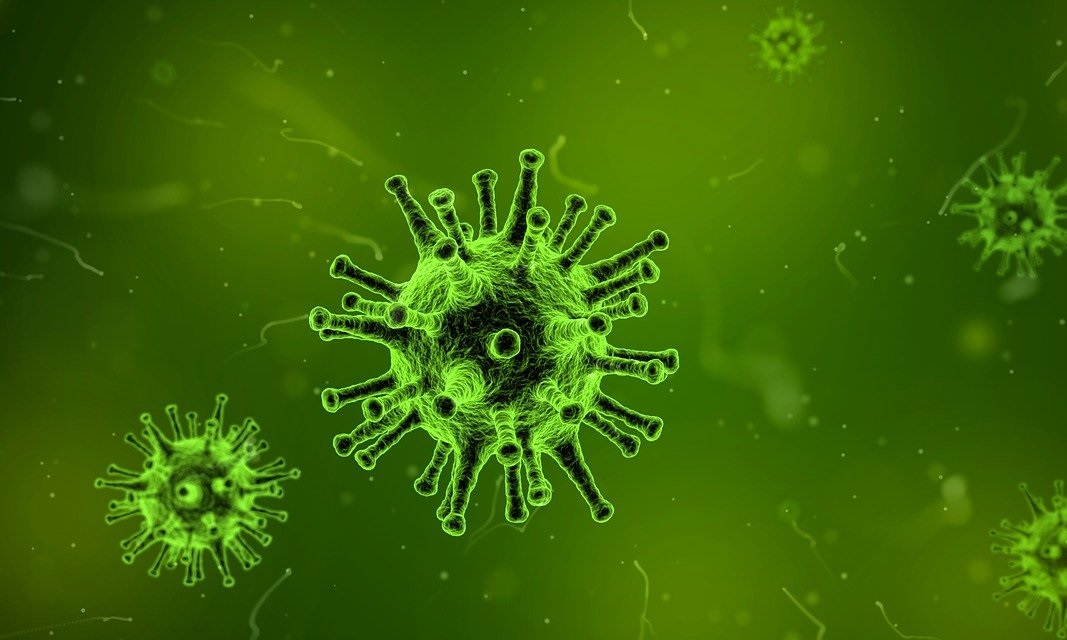Ok, you’ve got this laptop for some time and everything’s been going great. Then something happens, a few weird issues occur, then your computer gets a little slower – your device is not quite behaving right. You’ve heard a lot about viruses and you even have an antivirus installed. But now you’re not certain if you’re really protected. How do I know if my computer is infected?
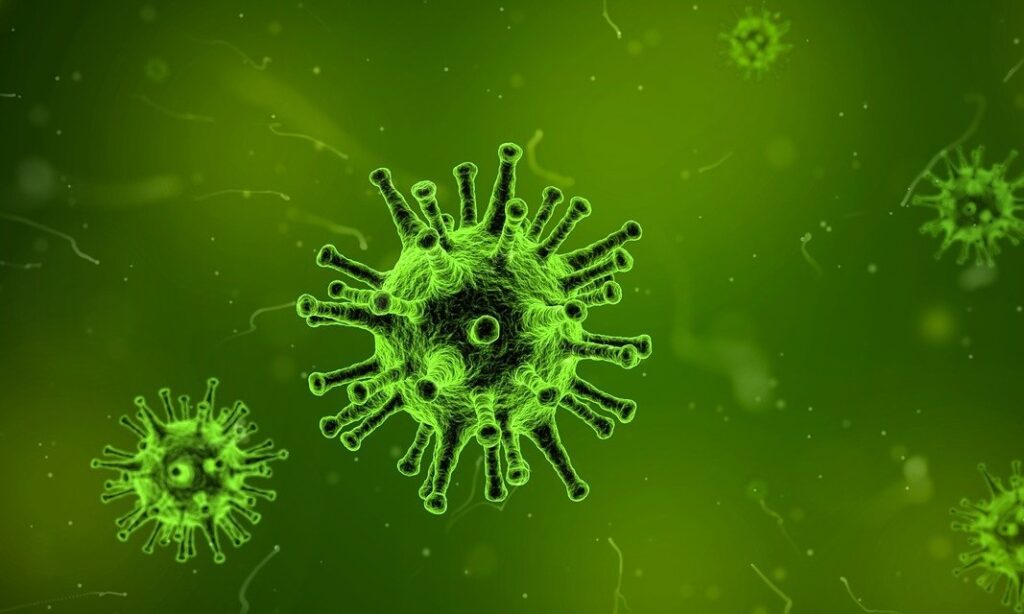
Malware comes in various forms and its symptoms can be quite diverse. A computer virus is a form of malware that when executed, replicates itself by modifying other computer programs and inserting its own code.
When this replication succeeds, the affected areas are then said to be ‘infected’ with a computer virus. There are also other forms such as worms, trojans, ransomeware, and so on.
But how can we tell we are infected? Here are the top 7 signs that your computer may be infected.
#1 – Slow start up and slow performance
This is one of the most common signs that your PC is infected. Like us, computers generally tend to slow down with age. But when there’ s a dramatic or sudden downturn in performance, it’s usually a warning that we need to investigate further.
Please note that when there’s a major operating system update, the PC does take some time during boot-up and after sign in. If the symptom persists, then a full malware scan is in order.
#2 – Browser problems
This symptom commonly exist in conjunction with point 1. Issues like homepage changes, slow page load times, sudden website redirections are all signs of infection.
Also note that this can also be caused by too many browser extensions. Ensure you only have the only the required add-ons installed.
#3 – Unexpected pop-up windows
Yes, the classic unexpected pop-up ads are typically a sign of a virus infection, especially when your browser isn’t runnng.
Some pop-ups even prompt with a message like “Your PC is infected. Scan your computer now”. There are dangerous as they almost always lead to your device getting even more infected. Never click on pop-up messages.
#4 – Random file name changes and Missing files
This can arguably be the most certain and most disruptive sign of infection. Some malware cause problems by deleting files and programs or moving them around. The worst of this type is cryptoware which encrypts all your documents and then prompts for payment before your files are unlocked.
Without the decryption key (or backups), all your data is unreadable and unrecoverable, even after remediation is executed.
#5 – Crashes and error messages
In computing, crashes occurs when a computer program stops functioning properly and exits abruptly. The cause of this can vary and in some instances are caused by viruses trying to exploit the the crash.
System freezes, uninitiated shuts down, or strange error messages can indicate you have a virus infection.
Some viruses are designed to even disable your computer’s antivirus. If this happens, begin remediation steps immediately.
#6 – High network / hard drive activity
Malware tend to do a lot at the backgroud – Changing, distributing, infecting. When your computer tends to be more frequently busy (often indicated by louder sounds) and you aren’t running any significant programs, something might be wrong.
This is also true if your internet connection seems to be constantly busy with traffic without you using it.
You can monitor you network activity by searching for ‘Network Status’ on your Windows search bar > Click, then > ‘Change Adapter Options’ > Right click on the used connection adapter > Status (See graphic below).
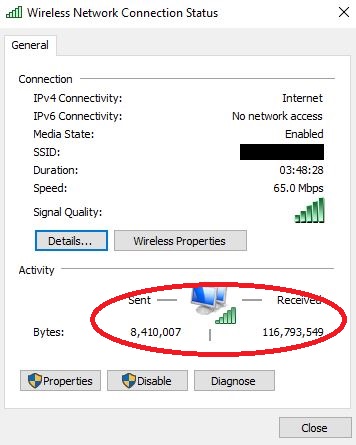
This shows the current network data using since the laptop was turned on and connected. If these values are constantly high and you’re certain there are no significant updates running in the background, this may indicate a malware issue.
#7 – Email hijacking
This is one way other people will know you’re infected (likely even before you do). If your contacts start receiving emails or messages with strange links or attachments, it’s a certain indication that you’ve been compromised and the virus is trying to spread.
In this scenario, the first thing to do is change your passwords on another verified machine, and then proceed with the remediation steps.
Do you have any of these symptoms?
Being infected is a pain but it’s not the end of the world. There are several tools to assist with malware removal. Our recommended is Tronscript. We’ve put together article to assist with this.
How to clean up an infected computer
You’ll also need to acquire a new antivirus program to protect you going forward after the cleanup. If your current choice didn’t protect you from this infection, it’s unlikely to in the future.